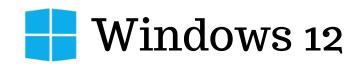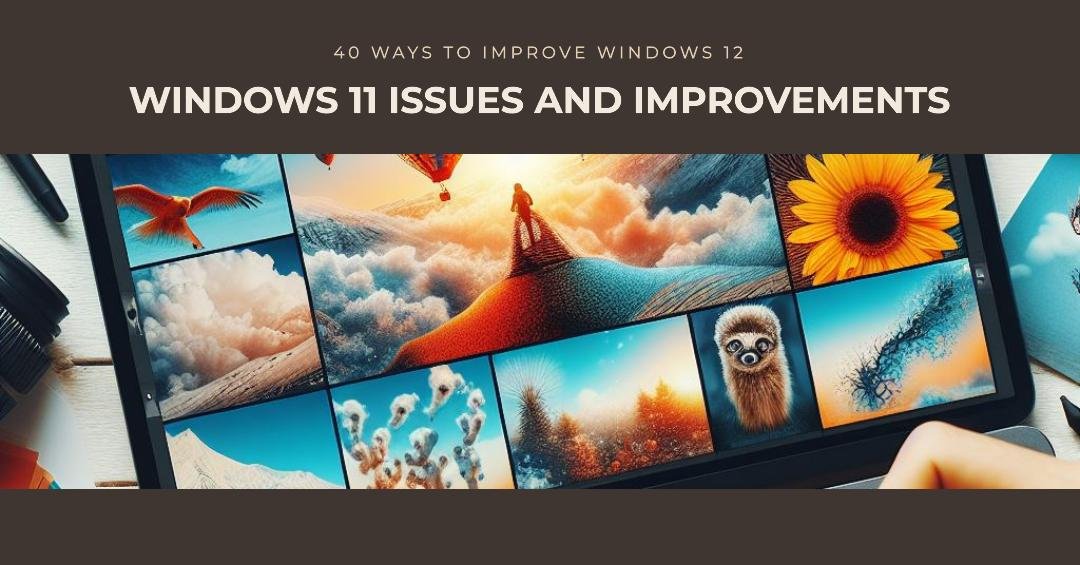Okay, let’s be real. Windows 11 promised a sleek and modern upgrade, but it’s a mixed bag. As a user, I’ve stumbled over inconsistent designs that make it harder to get things done. I find myself fighting with hidden menus, a bloated Start experience, and random performance hiccups. It seems I’m not alone.
In Short
- You’re not alone! I’m sharing my top Windows 11 frustrations.
- Expect blunt honesty about design, bugs, and daily annoyances.
- I’ll cover the big issues and the little things that add up.
- This is my plea for a better Windows 12.
- What drives YOU crazy about Windows 11? Let’s mention this in the comments.
I bet a lot of you are nodding your heads right now. Is that weird right-click menu slowing you down? Yep, me too. Unreliable Bluetooth? Check. Forced updates at the worst possible times? Ugh, tell me about it. It feels like Windows 11 was designed in a vacuum sometimes, forgetting what it’s actually like to use daily.
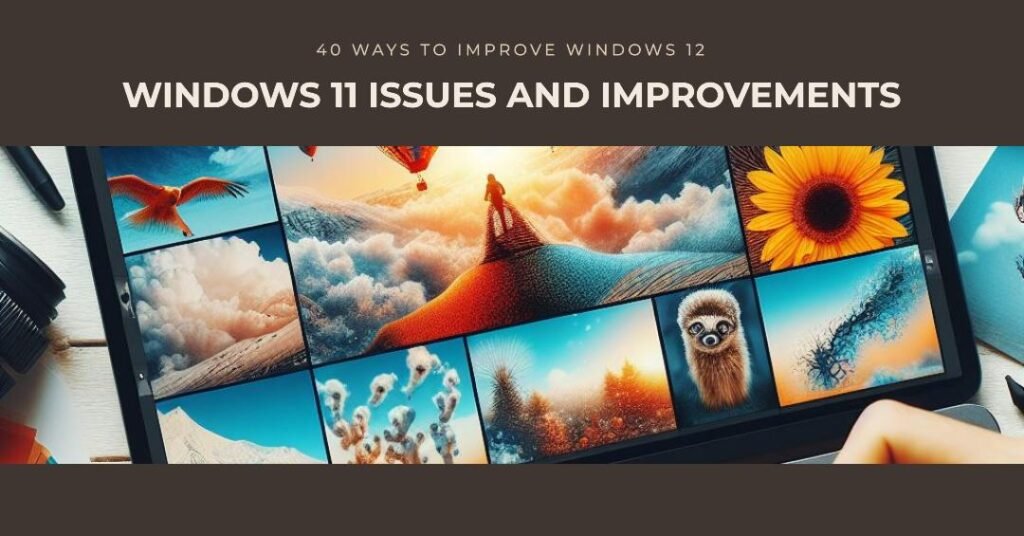
In this post, I’m pointing out my top 40 Windows 11 gripes. This isn’t about hating on Windows – it’s about demanding an OS that truly works for us, not against us.
Windows 11 – My Top 40 Issues (and Microsoft Must Fix Them in Windows 12)
I am a regular Windows user. When I upgraded to Windows 11 from Windows 10, I was not expecting these 40 problems. I’m sure you must have experienced the same. Check these:
These issues are based on common problems that sometimes; i have faced and also reported by users and tech support forums. It’s important to note that not all users will experience these issues, and many can be resolved with troubleshooting or updates
Riley Jones
🤯 A confusing mix of old and new: Settings look like a mess, with different styles clashing. It feels unfinished.
🙃 That right-click menu: Why hide things I use all the time behind an extra click?
😇 My taskbar is stuck: I can’t put it on the side anymore, and stuff like drag-and-drop just doesn’t work.
🫠 The start menu isn’t mine: It’s crammed with things I don’t care about, and I can barely make it the way I like it.
⚙️ Where’d my settings go? Finding what I need in the Settings app is a treasure hunt.
⤴️ These updates! They happen when I don’t want them to, and sometimes break things afterward.
📶 Bluetooth blues: My headphones keep cutting out, and sometimes won’t connect at all.
🐢 Slowdowns out of nowhere: Everything gets laggy sometimes, even on my decent computer.
📱Those extra apps: I don’t use half of what came with Windows. It just feels like clutter.
📂 Finding files is harder: Tabs? Nope. Good previews? Not really. The new File Explorer feels worse.
🤳 Ads in my OS? I don’t need Microsoft trying to sell me stuff on my own computer.
🗣️ What’s it sending back? It feels like Windows talks to Microsoft way too much about what I’m doing.
🗿 Where’s the easy switch? Turning on dark mode should apply to everything, not just some apps.
⚠️ My widgets are useless: They barely seem to do anything I actually care about.
🪫 Where’s my battery life? It feels like my laptop dies faster since I upgraded to Windows 11.
🖨️ Printing is a nightmare: My old printer works half the time, and finding the right settings is even worse.
😉 Missing the simple things: Why did they get rid of the clock showing seconds on the taskbar?
🤪 It ignores my clicks sometimes: Especially when things are loading, like I have to click stuff twice.
🔍 Searching is hit or miss: Sometimes I find what I need, other times it acts like my file doesn’t exist.
😶🌫️ Broken promises: They hyped up cool new features, but they’re either buggy or not even there yet.
🤔 Things just disappear: Files on my desktop, icons in the taskbar… sometimes they vanish for no reason.
🍘 Random crashes: An app I use a lot freezes up, and the whole thing just closes with no warning.
📶 Wonky Wi-Fi: It drops out when I move rooms, even though my old laptop worked fine.
🔊 Weird sounds: Sometimes I get strange beeps and glitches from the speakers.
💻 My screen goes funky: Sometimes when I plug in my second monitor things get messed up or don’t display right.
🖥️ Touchscreen troubles: Touches don’t register right, or things get accidentally selected when I’m scrolling.
🌌 Something went wrong: These vague error messages pop-up, but don’t actually help me fix anything.
😴 Sleep isn’t so sleepy: Sometimes my computer won’t wake up properly from sleep, or acts like it was never asleep.
😫 A different experience every update: It seems like things change randomly, and sometimes features I liked are gone.
🫥 Compatibility roulette: My favorite old program might work perfectly, or it might be completely broken.
👈 Can’t roll back easily: When stuff goes wrong after an update, I feel helpless fixing it.
🪟 Is it me or is it Windows?: When something’s not working, it’s tough to tell if it’s a setting I messed up or another Windows bug.
📺 That old app I rely on… It worked on Windows 10, but now I’m forced to either find a replacement or stick with the old OS.
🪶 Nickle-and-dimed features: It seems like I have to pay extra for stuff that used to be built-in.
👨🏭 Who asked for this?: Some new features feel pointless or like they actively make things harder.
🐌 Background slowdowns: My computer chugs when I’m not even using it, like Windows is doing too much in the background.
🎭 Odd permission problems: Apps ask for access to things they don’t seem to need.
⚙️ Mystery settings: Some settings are worded weirdly and I have no idea what they actually do.
🔔 Notifications overload: Too many pointless pop-ups when I’m focusing.
↪️ Learning curve again: I got used to Windows 10, now I need to re-learn basic things.
Windows 12, A Big Hope and May be A Good Comeback From Microsoft
Frankly, all the little quirks and frustrations with Windows 11 have me cautiously optimistic about Windows 12. It’s clear Microsoft has a lot of work to do. Maybe they’ll finally get the balance right between a fresh look and familiar functionality. Here’s hoping they listen to user feedback and squash these lingering bugs while fixing those frustrating design choices. A smooth, intuitive Windows that just works would be a game-changer, and that’s what has me keeping an eye on Windows 12.
Microsoft needs to pay serious attention to the issues plaguing Windows 11. It’s time for consistency – a single, unified design language across the entire OS. They need to give users back control over updates, customization, and core functionality. Windows 12 should focus on stability and refining what’s there, instead of piling on half-baked features. If they truly prioritize what users want and need, Windows 12 has the potential to be the OS we’ve been waiting for.