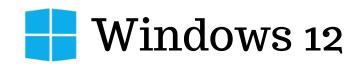While we all eagerly anticipate the arrival of Windows 12, Microsoft has surprised us with a substantial update to Windows 11. This focus on Windows 11 might push back the release date of Windows 12. Maybe Microsoft wants to ensure the current OS is as stable and feature-rich as possible before introducing its successor.
This update raises 3 big questions:
- Is Windows 12 delayed? Does this focus on Windows 11 mean Microsoft needs more development time for its next major OS?
- Is Windows 12 still happening? Could this indicate a move towards a longer-term support model for Windows 11 instead of releasing a new OS?
- Will ‘Windows 12 features’ come to Windows 11? If some of the rumored features for Windows 12 are now in this update, does it change what we can expect from a future OS?
Before heading for answers to these questions, I’ll explain what’s in this update and how it will affect you if you’re a Windows 11 user
What is Windows’ latest update KB503Y893?

If you’re looking for a smoother and more feature-rich Windows 11 experience, the latest KB503Y893 update is worth checking out. This update addresses several known issues, tackles some pesky bugs, and introduces exciting new capabilities to enhance your workflow.
This update is all about expanding functionality and fixing some nagging issues. The April 2024 Patch update, KB5036893, was released on 9th April 2024 and is ready for Windows 11 versions 23H2 and 22H2.
You can grab it through Settings > Windows Updates > Check for updates. This update activates Windows 11 Moment 5 features and includes various other improvements. Offline installers (.msu files) are available directly from the Microsoft Update Catalog.
If you’re using Windows 11 version 23H2, this update will change your Build number to 22631.3447. Users on version 22H2 will receive Build 22621.3447. Please note: Microsoft has announced that support for Windows 11 version 22H2 will end later this year.
What is new in this update?
The latest Windows 11 update, KB5036893, brings new features and bug fixes. It Enables several features from Windows 11 Moment 5 by default, including smart app window arrangements, and improves how Task Manager detects the processing power of NPUs. Here are some specific features for you:
- Windows 11 KB5036893 update turns on Moment 5 features.
- Moment 5 features include smart snapping.
- Search highlights added to the taskbar in Europe.
- Bug fixes for COM+ and Group Policy.
- No known issues with this update.
- Improves Task Manager detection of NPU processing power.
- Bug fixes for apps not running and reliability issues.
- Enables MSN cards with news and updates on the lock screen (optional).
- Bug fixes affecting File Explorer and Start menu.
- Various security fixes.
Additionally, Build 22631.3447 allows you to use Copilot even without a Microsoft account. The Copilot icon will now appear next to the date and time, replacing the “show desktop” shortcut.
Take Control of Your Lock Screen with the Latest Update
The recent Windows 11 update (KB5036893) gives you more power over what appears on your lock screen. A new Group Policy setting lets you customize the presence of those MSN news and update cards. Here’s how to adjust it:
- Access the Group Policy Editor: Search for it or use the Run command (Windows Key + R) and type “gpedit.msc”.
- Navigate the path: Go to Computer Configuration > Administrative Templates > Windows Components > Widgets.
- Make your choice:
- The “Not configured” setting keeps the MSN cards enabled.
- Switch to “Disabled” to turn them off.
So, this is all about the latest Windows 12 update. As of now, no new problems have been identified with this update. If anything is encountered, I will update you separately.
Now coming back to Windows 12 and those 3 big questions:
Is Windows 12 delayed?
Yes. Microsoft investing heavily in refining Windows 11 could mean it’s taking longer to finalize the vision for Windows 12. New features slated for Windows 12 ending up in Windows 11 updates further support this idea.
Is Windows 12 still happening?
Yes (But Evolving). Instead of a clean break, we might see a gradual evolution of Windows where ‘big leap‘ features arrive as ongoing Windows 11 updates. This could still culminate in a rebranding as “Windows 12” eventually.
Will ‘Windows 12 features’ come to Windows 11?
Maybe. The inclusion of Moment 5 features is a clear example. This blurs the line between what defines a new OS. Windows 11 might become so feature-rich that a separate Windows 12 loses its impact.
This is my assessment of the latest Windows 11 update and its impact on the release of Windows 12. Please share your thoughts in the comments.